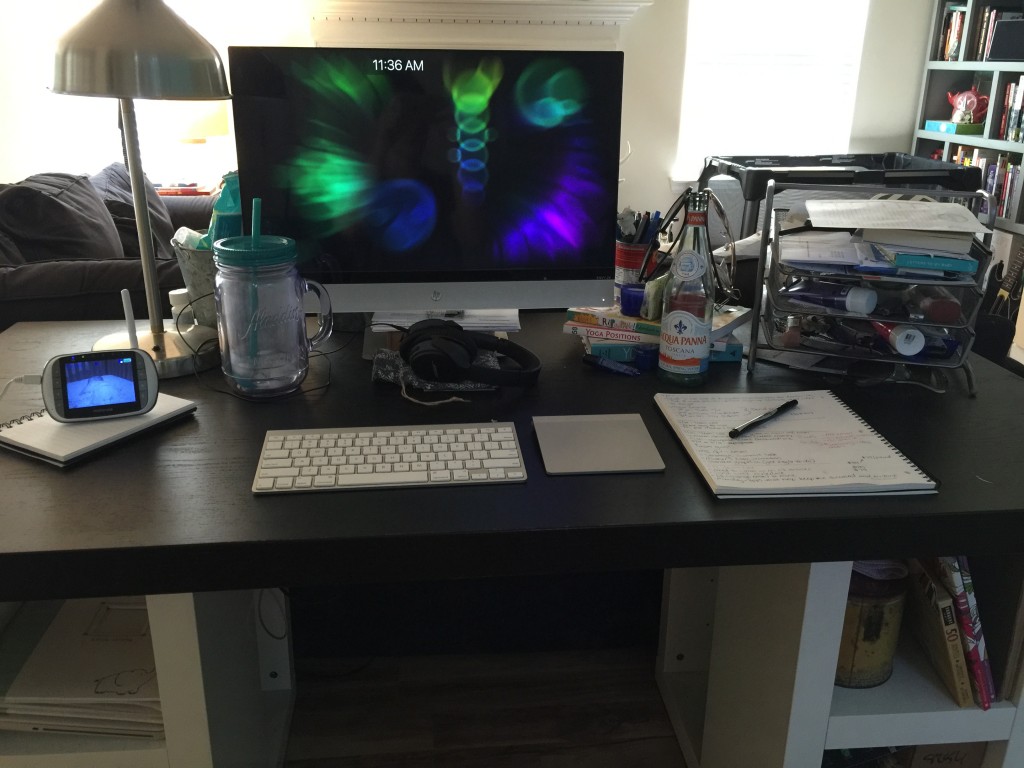Use Technology to Get Organized
Organization.
Deadline.
Timeline.
Did any or all of those words just send a shiver down your spine? As a professional, those words should be part of our everyday vocabulary, and yet, they are usually curse words mocking us everywhere we turn. Today’s work environment is rife with distractions, overloading, and poor communication. It’s no wonder we all want to pull our hair out by the end of the day!
“Office workers waste an average of 40% of their workday. Not because they aren’t smart, but because they were never taught organizing skills to cope with the increasing workloads and demands.” – Wall Street Journal Report
In my case, I need to keep all my ducks in a row. Working remotely is an amazing privilege that offers a working mom like me plenty of flexibility and professional freedom. What it also offers me, though, is a constant battle to keep myself and my projects on schedule. Let’s take a peek at my desk. . .
On the right, you’ll notice a classic office organizational tool: the stacking drawers. You’ll also notice that are completely overflowing (a classic characteristic). I bought that with the intention of giving all of my odds and ends a neat home. Reality: these drawers are a constant reminder that I might have a touch of hoarder living inside me.
The notebook laying open on my desk has been with me for many years. Even in today’s insanely digital world, it’s nice to be able to just quickly jot down a reminder for myself. The problem is my notebook can’t “ding” when a project is due or make a reminder pop up in front of me when it’s time to submit a draft. My well-intentioned notes’ and scribbles’ only salvation is if I remember to convert them into my calendar or reminder list on my computer.
 My “techy” desk items include an external monitor, wireless keyboard and mouse, and headphones. All of these items were purchased with the goal of helping me be more efficient at work. They have all done their parts, for sure, but they also tend to counteract my work goals and boundaries at times. My desk is in one of the main living areas of our house, so that giant monitor is within plain sight all the time. It’s so tempting to reply to that email I just heard come in at 8:30PM, or really quickly load some graphics into a blog post on my way up to put my son to bed. Work boundaries and attempts to balance work and life are sometimes tossed aside without a second thought because of convenience.
My “techy” desk items include an external monitor, wireless keyboard and mouse, and headphones. All of these items were purchased with the goal of helping me be more efficient at work. They have all done their parts, for sure, but they also tend to counteract my work goals and boundaries at times. My desk is in one of the main living areas of our house, so that giant monitor is within plain sight all the time. It’s so tempting to reply to that email I just heard come in at 8:30PM, or really quickly load some graphics into a blog post on my way up to put my son to bed. Work boundaries and attempts to balance work and life are sometimes tossed aside without a second thought because of convenience.
Another danger of not having an organized plan? You can very easily become lazy with your tasks. There have been many times where I’ve neglected to properly lay out a plan for a project and in the end, I caused myself unnecessary stress and work because the project slipped my mind until a day or two before it was due. It’s just so tempting to look at all of the “hard” steps of getting yourself into a project plan, and think, “Eh, I’ll remember it on my own.” Lazy. When I feel myself starting to slide toward this bad work ethic, I like to remember this verse:
“The soul of the sluggard craves and gets nothing, while the soul of the diligent is richly supplied.” Proverbs 13:4 ESV
Talk about a one-two punch to the gut. Sure, taking the easy route might feel good at the time, but in the end, I’m going to be sitting there scrambling and craving the job to just be over. I could have kept myself from becoming a sluggard and just been diligent and done what I knew I needed to do.
So how can we save ourselves the headaches, frustration, and confusion? How can we use technology to help manage our time?
For those who love to write things down
“80% of papers and information that we keep, we never use,” (Agency Sales Magazine).
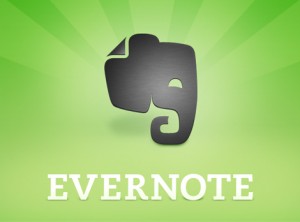 The act of physically writing down notes, to-do lists, and project timelines is something many professionals swear by for helping them stay on track. The downside to this project management tactic? Limited availability. What happens if you accidentally leave your meeting notes in the boardroom of the client you were visiting? How can you get caught up on reports over the weekend if all of your carefully organized notes are sitting tucked away in a drawer of your office desk?
The act of physically writing down notes, to-do lists, and project timelines is something many professionals swear by for helping them stay on track. The downside to this project management tactic? Limited availability. What happens if you accidentally leave your meeting notes in the boardroom of the client you were visiting? How can you get caught up on reports over the weekend if all of your carefully organized notes are sitting tucked away in a drawer of your office desk?
Thanks to Evernote, you can now have your handwritten notes and keep them readily available, too. Evernote is “…one workspace that lives across your phone, tablet, and computer [and] is the place you write free from distraction, collect information, find what you need, and present your ideas to the world.” Scan in or take a picture of your handwritten notes and save them to a project folder. Evernote also offers company-wide plans that let you collaborate as an office on projects.
For those who struggle to keep all their tasks on time
“For every hour of planning, 3 to 4 hours are saved from redundancy, waiting for information, not being prepared and poorly managed tasks,” (SimplyProductive.com).
 I’m one of those people who NEEDS a deadline in order to stay on task. The more accountability I have, the better a chance I have of finishing a project and finishing it well. As a freelancer, I have had to be incredibly vigilant at not only keeping myself motivated to complete projects, but also to not leave them all until the last minute.
I’m one of those people who NEEDS a deadline in order to stay on task. The more accountability I have, the better a chance I have of finishing a project and finishing it well. As a freelancer, I have had to be incredibly vigilant at not only keeping myself motivated to complete projects, but also to not leave them all until the last minute.
Asana has become my right-hand man when it comes to staying on top of project workflow. This free online tool (and app!) helps you track projects, and allows you to add team members to some or all of the projects you’re working on, giving your team a hub to return to if there’s ever a question or concern. You can assign tasks to your crew, and your colleagues can, in turn, comment on tasks to ask questions or offer solutions. You can organize your tasks according to completion level, which makes figuring out daily task flow a breeze.
For those who drown in emails, texts, and IMs
“The typical US worker is interrupted by communications technology every 10 minutes,” (Institute for Future and Gallup).
 A ding, a red bubble, a bouncing icon, a notification that slides in and back out of the corner of your screen. It’s a wonder we ever get to concentrate on anything! To add to the chaos, we often are receiving notifications from a million different programs and apps, on both our smartphones and computers. Wouldn’t it be great if there was one central location for all of these incessant communication outlets?
A ding, a red bubble, a bouncing icon, a notification that slides in and back out of the corner of your screen. It’s a wonder we ever get to concentrate on anything! To add to the chaos, we often are receiving notifications from a million different programs and apps, on both our smartphones and computers. Wouldn’t it be great if there was one central location for all of these incessant communication outlets?
Enter Slack! This messaging app for teams offers way more than just a giant chatroom. It corrals all of your common office communication tools, like Dropbox, Gmail, Twitter, and more, and gives you a single place to receive all your notifications. Among other benefits and improvements, Slack users have reported an average 48.6% decrease in internal email. Less email in your inbox. Doesn’t that sound awesome?
For those who can’t seem to find that file…
“The average American spends one year of their life looking for lost or misplaced items at home and in the office,” (US News and World Report).
 A wonderful thing about this digital age we live in is how easy it is to take something. A picture, a video, an audio recording of a meeting. Emails, websites, and presentations have all benefitted from the ease of adding graphics and images. There’s just one problem with all these amazing digital files: they can become overwhelming and, ultimately, misplaced.
A wonderful thing about this digital age we live in is how easy it is to take something. A picture, a video, an audio recording of a meeting. Emails, websites, and presentations have all benefitted from the ease of adding graphics and images. There’s just one problem with all these amazing digital files: they can become overwhelming and, ultimately, misplaced.
At 4word, we have multiple graphics, documents, and video files circulating around the team every week. In order to make sure we’re all self-sufficient and not going crazy, we utilize tools like Dropbox and Google Drive. Dropbox is an online file sharing and storage tool that allows multiple people to collaborate on folders of information organized by client or project. You can leave comments on files, which are then passed on to your collaborating teammates. Google Drive works in sync with Gmail (4word’s email provider of choice) and makes file sharing and collaborating a piece of cake. It’s free (always a plus!) and easy to navigate, which makes everyone happy!
Do you have any tools or tricks that help keep you organized and on track at the office? Share them with us in the comments below!
——
Please click here to receive these impactful blogs automatically to your inbox.
——